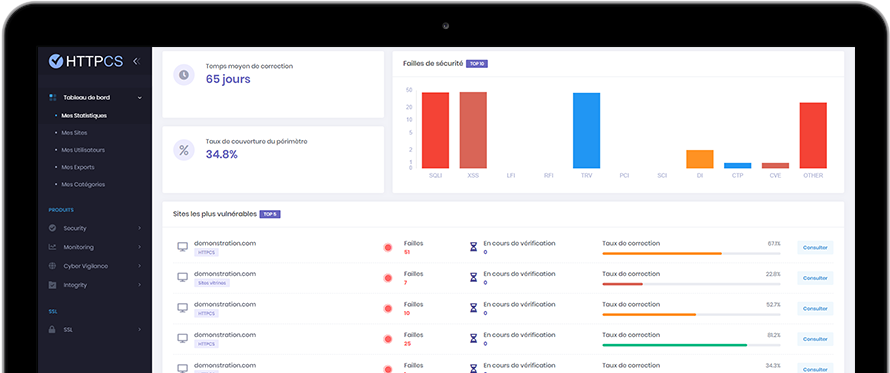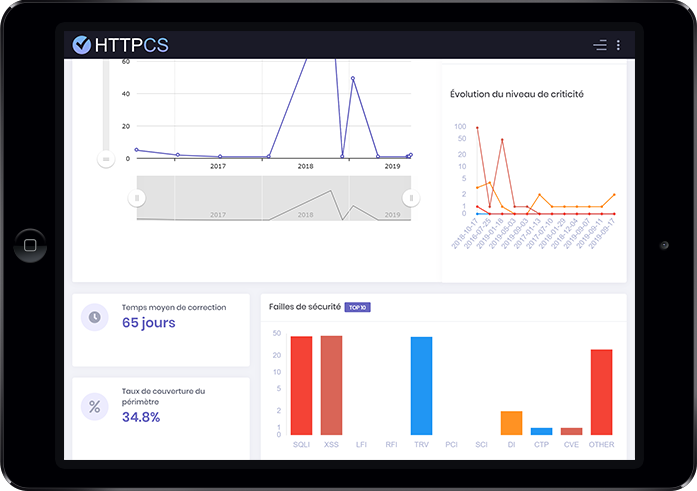How to generate a CSR with cPanel
On 11/03/2015 By Eric CamillePlease follow the steps below to generate your Certificate Signing Request (CSR) with cPanel :
CSR generation with cPanel :
Log into cPanel, then go to SSL/TLS > Generate an SSL Certificate and Signing Request.
Specify the requested information and click on Create.
Once you have completed these steps, you can test your Certificate Request.
Buy a cheap SSL certificate for cPanel