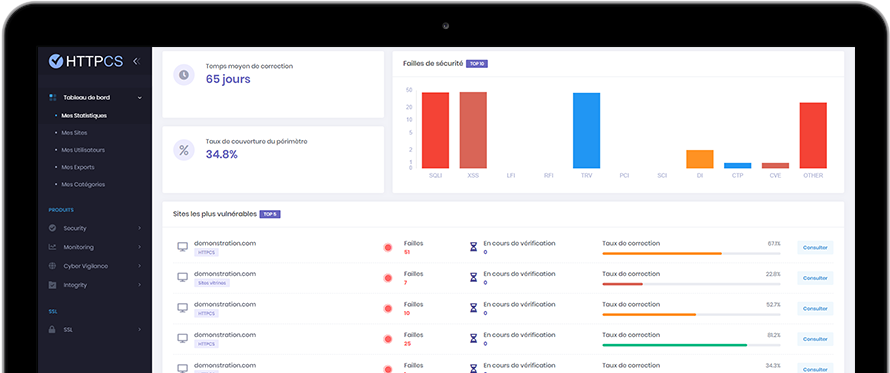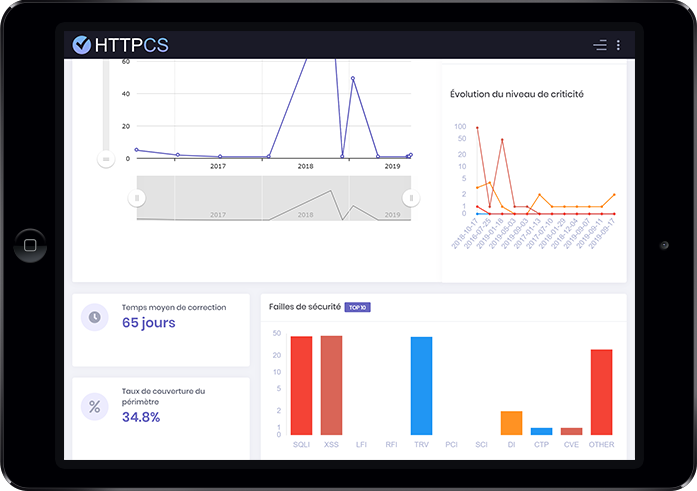How to install an SSL certificate on Microsoft IIS 7
On 20/08/2015 By Thomas Huther1. Once issued by the publisher, your certificate is available on your HTTPCS interface. Download the .zip file in the "My SSL certificates" section. Copy and paste it into a text file (for example OriginalCert.txt) using Notepad including delimiters -----BEGIN CERTIFICATE----- and -----END CERTIFICATE-----. Do not use a text editor like Word or LibreOffice as they can corrupt the file. Remove empty lines from the file. Save the text file with .crt extension.
2. Click on Start > Control Panel > Administration Tools and open Internet Services Manager. Click on your server name and double-click on Server Certificates.

3. Within the Action menu, click on Complete Certificate Request.
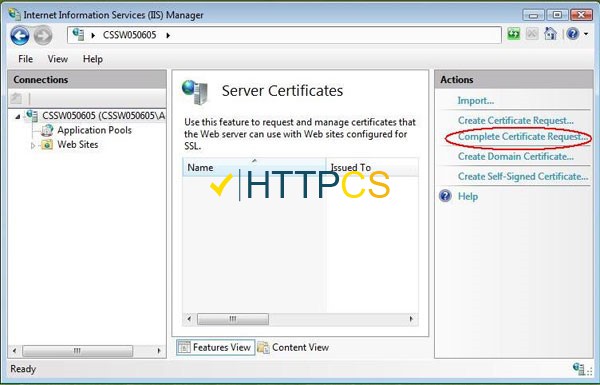
In the wizard, specify the location the SSL certificate in .crt format (step 1) and a name. Click on OK. Then select the 1st option and lick Next.
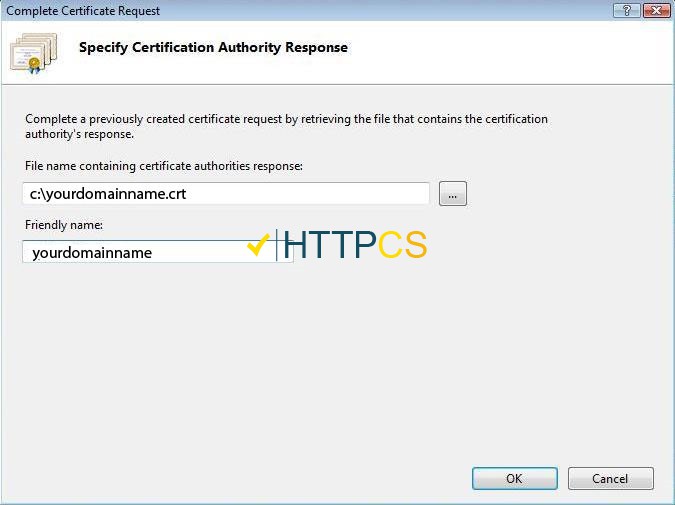
Once your SSL certificate is correctly installed, you must assign it to the correct website using IIS.
5. From the Connections menu, choose the server name where you want to install the SSL certificate. Under Sites, choose the site you want to secure with SSL. In the Actions tab, click on Bindings in the Edit Site section :
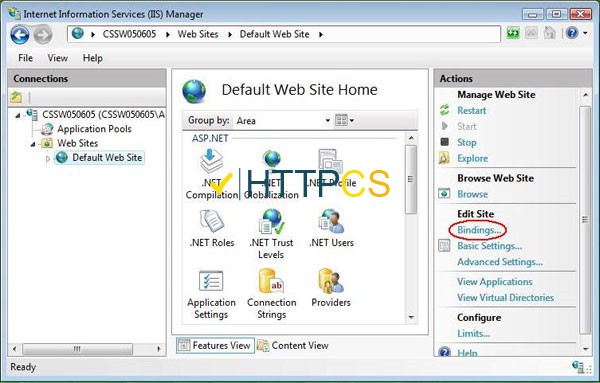
6. In the Site Bindings window, click on Add.
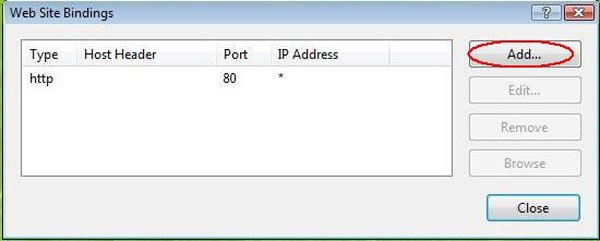
7. Set type as HTTPS. IP address must match your website's one. Port must be 443: generally, the port for secure traffic. The SSL Certificate field must be the certificate you installed before. Click on OK.
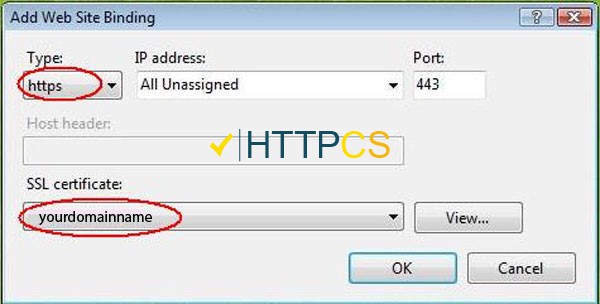
8. In the Site Bindings window, your new configuration is shown. You can click on Close.
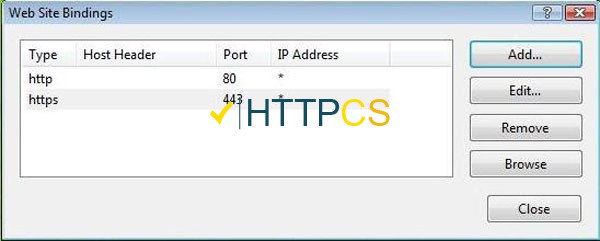
Intermediate certificate installation
1. Look for you intermediate certificate. Follow the conversion procedure to .crt (step 1) using Notepad.
2. Start the Microsoft Management Console (Windows key + R, type MMC, press Enter). Go to the Add/Remove Snap-in tab in File.
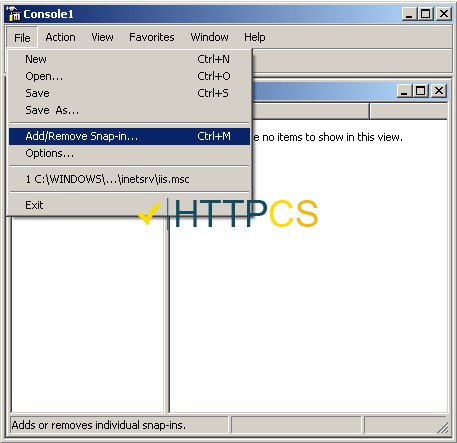
3. Click on Certificates then on Add.
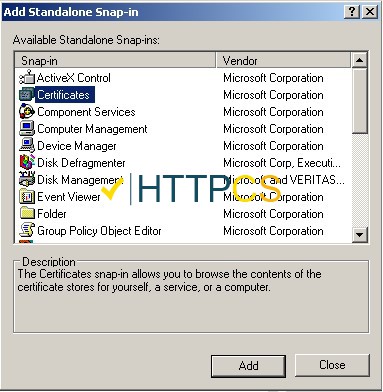
4. Choose Computer Account. Click on Next and select Local Computer. Then press Finish.
5. In the MMC, right-click on Intermediate Certification Authorities, then go to All Tasks > Import
6. Click on Browse and select the intermediate certificate in .crt format.
7. Confirm the procedure by clicking on Next. Subsequently restart your server (except for Thawte certificates).