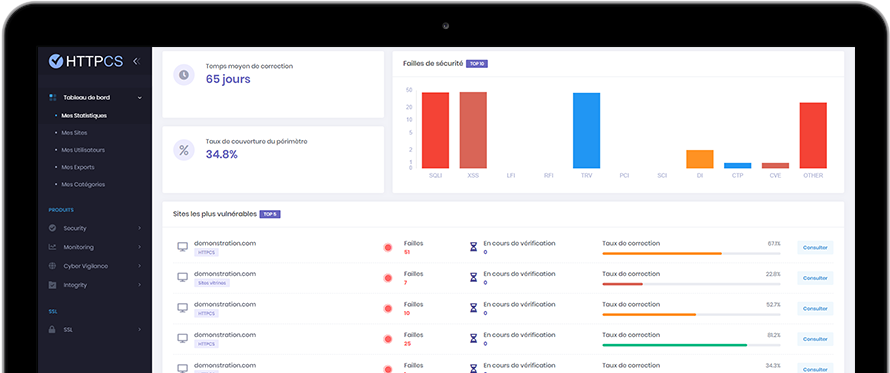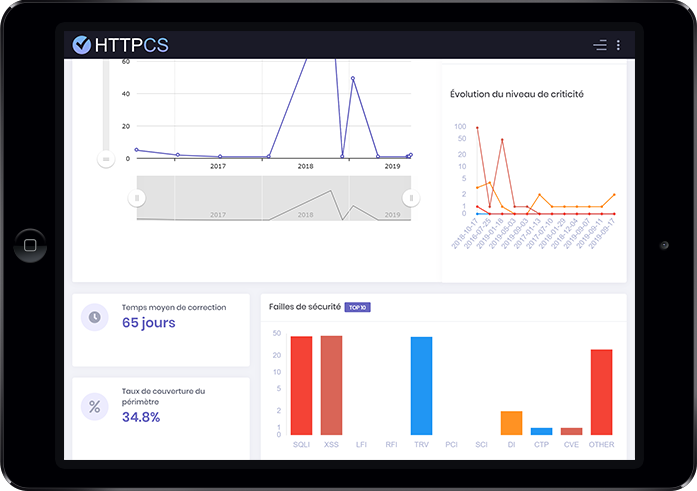How to generate a CSR with Zeus
On 26/08/2015 By Thomas HutherPlease follow the steps below to generate your Certificate Signing Request (CSR) for Zeus :
Generate a CSR with Zeus :
1. Open the Zeus Web Controller.
2. Go to the SSL Certificates tab and click on Create.
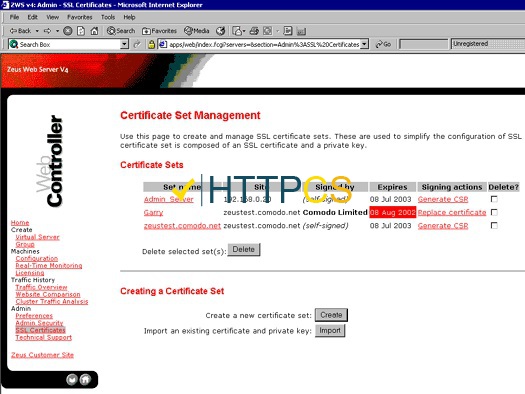
3. Then click on Buy a certificate from another certifying authority, a form will open.
4. Fill in all required information to generate your CSR.
- The certificate name
- The server's address (as a URL)
- The organisation's name
- The locality (city)
- The uppercase country code. Example: US, FR...
For optimal security, opt for a 2048bits key length. Then click on Ok.
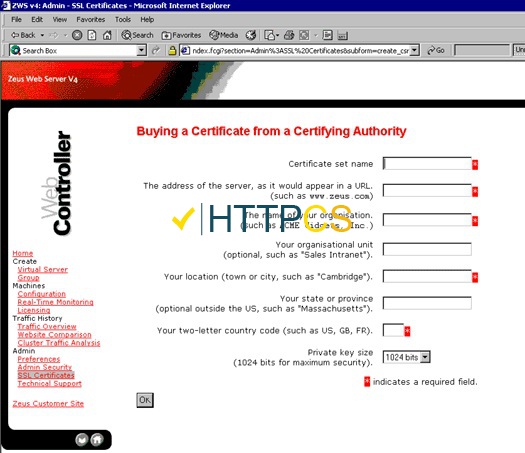
5. Copy and paste the CSR in a Notepad change its extension to .crt.
Finally, please use the CSR test tool.
Buy a cheap SSL certificate for Zeus