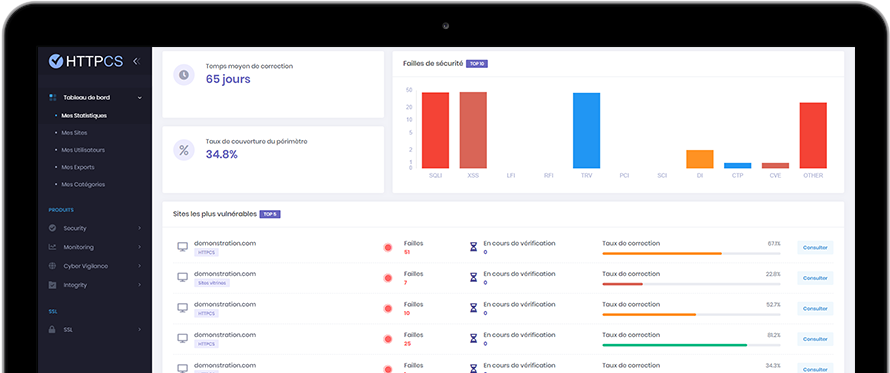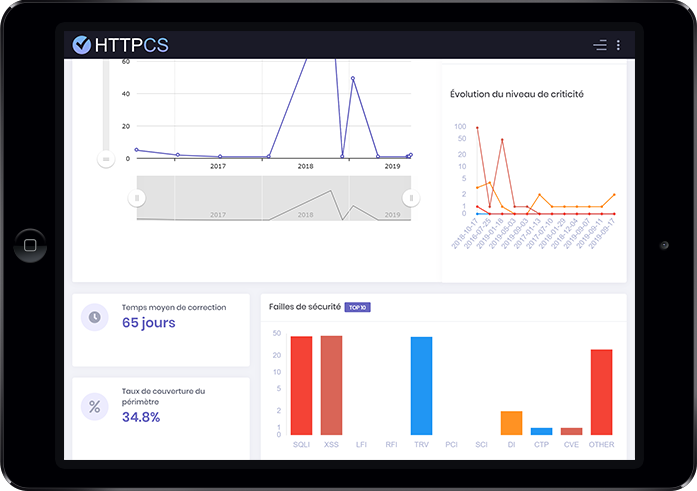Comment générer un CSR avec Apache OpenSSL
Le 05/03/2015 par Eric CamilleVeuillez suivre les étapes ci-dessous pour générer votre demande de signature de certificat (CSR) avec OpenSSL :
Installation OpenSSL :
apt-get install openssl
Activation du module SSL :
sudo a2enmod ssl
sudo service apache2 force-reload
Création du certificat :
cd /etc/apache2
openssl genrsa -out mon_nom_de_domaine_com.key 2048
openssl req -new -newkey rsa:2048 -nodes -sha256 -out mon_nom_de_domaine_com.csr -key mon_nom_de_domaine_com.key
openssl req -text -noout -in mon_nom_de_domaine_com.csr
Une fois ces étapes réalisées, vous pouvez vérifier votre CSR installé avec Apache OpenSSL.
Acheter certificat SSL pas cher (Digicert, Thawte, GeoTrust ...)