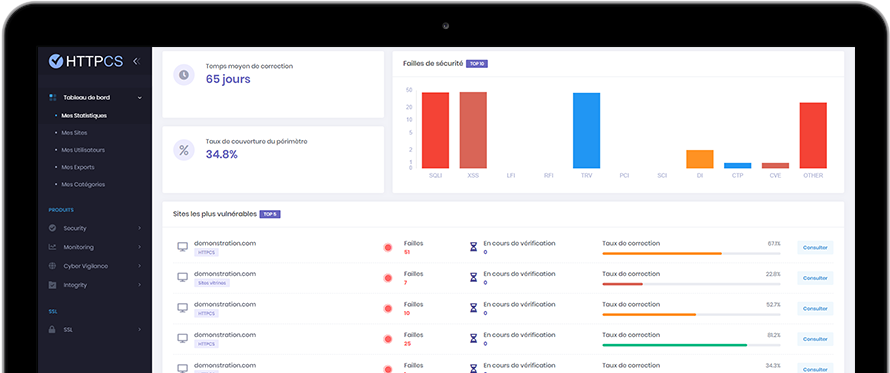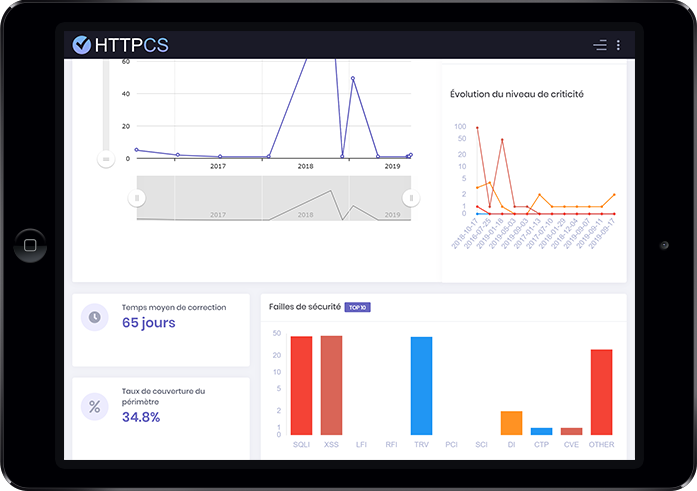How to generate a CSR with IIS
On 11/03/2015 By Eric CamillePlease follow the steps below to generate your Certificate Signing Request (CSR) for IIS :
CSR generation with IIS :
Open Internet Information Services (IIS) Manager via the Windows Control Panel > « Administrative Tools » > Internet Information Services.
1. Click on the concerned server.
2. In the central menu, double-click on « Server Certificates » within the « Security » section.
3. In the « Actions » menu, on the right side, click on « Create Certificate Request ».
The CSR creation wizard appears.
4. In the « Distinguished Name Properties » section, enter requested information ("common name" stands for domain name).
Click on Next > Next. Specify a file name for the CSR > Finish
Check your CSR with our homemade tool.
Buy a cheap SSL certificate for IIS