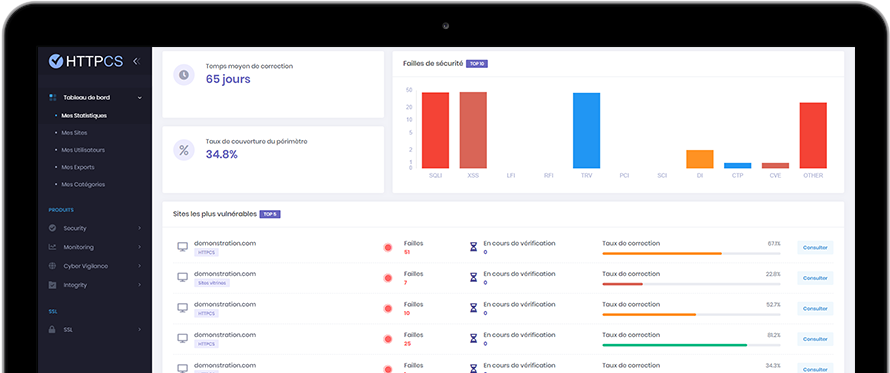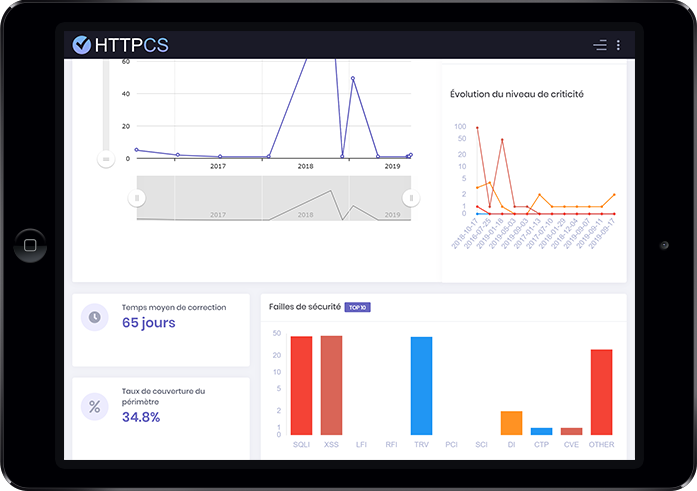How to generate a CSR with ENSIM
On 26/08/2015 By Thomas HutherPlease follow the steps below to generate your Certificate Signing Request (CSR) for ENSIM :
CSR generation with ENSIM :
1. Log into Appliance Administrator or Site Administrator and choose the site to make secure.
2. then click on Services, select SSL Settings in the Apache Web Server section.
3. Complete the form (country code must be in uppercase !).
4. Click on Save to generate the request.
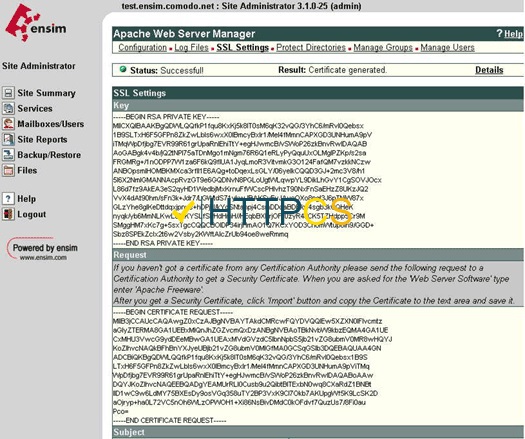
All you have to do is check if your CSR has been correctly generated.
Buy a cheap SSL certificate for ENSIM